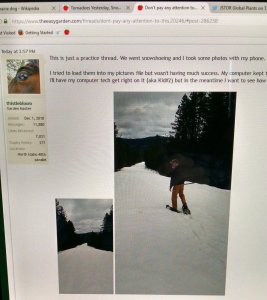thistlebloom
Garden Master
- Joined
- Dec 1, 2010
- Messages
- 16,473
- Reaction score
- 17,414
- Points
- 457
- Location
- North Idaho 48th parallel
This is just a practice thread. We went snowshoeing and I took some photos with my phone. Finally got them loaded on the laptop, using @ninnymary 's method of emailing to myself. Thanks Mary!
I tried to load them into my pictures file but wasn't having much success. My computer kept telling me there were no files in that device. Whatever.
I'll have my computer tech get right on it (aka Kid#2) but in the meantime I want to see how I did with the emailed ones.



I had to resize them all to 25% to get them to upload. That's a lot of dinking around, can't see me doing that for all the photos I usually take.
Anyway, that's my husband today when we went to the park to snowshoe, and the bottom one is a big cat track we saw crossing the trail.
I tried to load them into my pictures file but wasn't having much success. My computer kept telling me there were no files in that device. Whatever.
I'll have my computer tech get right on it (aka Kid#2) but in the meantime I want to see how I did with the emailed ones.
I had to resize them all to 25% to get them to upload. That's a lot of dinking around, can't see me doing that for all the photos I usually take.
Anyway, that's my husband today when we went to the park to snowshoe, and the bottom one is a big cat track we saw crossing the trail.