Kiki
Attractive To Bees
- Joined
- May 7, 2017
- Messages
- 24
- Reaction score
- 47
- Points
- 60
This may help some:
Click on: What's new
Then: New Posts
Look to the right for FILTERS.
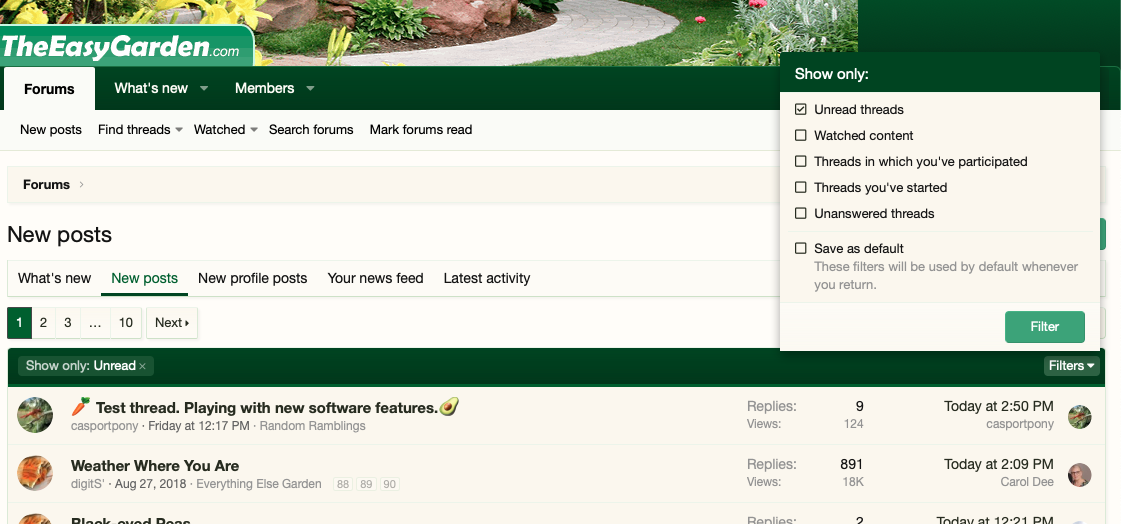
Click on: What's new
Then: New Posts
Look to the right for FILTERS.
